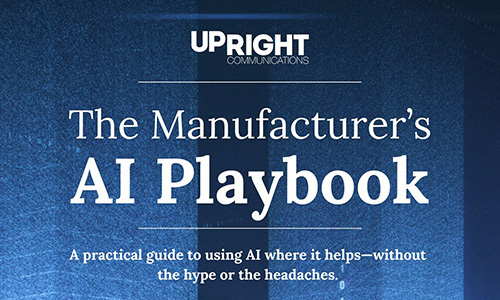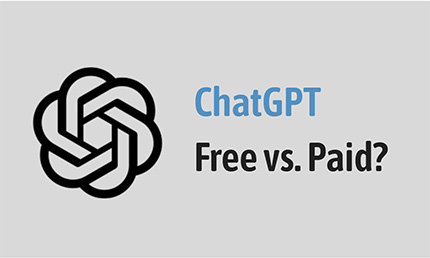If you’ve experimented with AI tools like ChatGPT, Claude, or Gemini, you’ve probably experienced this: you ask a question, get a response, and think, “Well, that’s…not quite what I needed.” The problem isn’t the AI. It’s the prompt.
Most business owners treat AI like a search engine – they type in a quick question and hope for the best. But AI works differently. It needs context, direction, and clarity to deliver useful results.
The good news? Writing better prompts isn’t complicated. You just need a simple framework.
At Upright Communications, we’ve spent 18 months integrating AI into our work with manufacturing clients. We’ve written thousands of prompts—some great, many terrible—and learned what actually gets results.
Here’s the framework we use.
The 5-Part Framework for Better Prompts
Think of a prompt like a work order. The more specific you are about what you need, the better the output. Here’s the structure:
1. ROLE – Define the Expertise Level
Tell the AI what role it should play. This sets the tone and expertise level for the response.
Example:
“You are an experienced technical writer who specializes in creating product documentation for industrial equipment manufacturers.”
2. CONTEXT – Provide Background Information
Give the AI background about your industry, audience, or situation.
Example:
“Our company manufactures custom hydraulic cylinders for the agriculture and construction industries. Our typical customer is a maintenance manager or procurement specialist looking for durable, American-made components.”
Without this context, you get generic fluff. With it, you get targeted, relevant content.
3. INSTRUCTIONS – Be Clear About What You Want
State exactly what you need the AI to do. Be direct and specific.
Example:
“Write a 150-word product description for our HC-500 Series hydraulic cylinder. Focus on durability, customization options, and fast lead times.”
The more specific your instructions, the better the output. Don’t make the AI guess what matters to you.
4. CRITERIA – Define Success
Set boundaries and requirements. This could include tone, length, format, or what to avoid.
Example:
“Keep the tone professional but approachable. Avoid technical jargon. Use short paragraphs and bullet points where appropriate.”
This is where you prevent AI from going off track. Tell it what success looks like.
5. EXAMPLES – Show, Don’t Just Tell
If you have a style or format you like, show the AI an example.
Example:
“Here’s an example of a product description we like: [paste example]. Use a similar structure and tone.”
AI learns patterns incredibly well. One good example is worth ten paragraphs of explanation.
What we’ve learned: The most common mistake manufacturers make is jumping straight to instructions without giving context. When we help clients add role and context first, their AI outputs improve dramatically—often going from unusable to 80% ready with just that one change.
Putting It All Together
Here’s a complete prompt using this framework:
Basic Prompt (What Most People Do): “Write a follow-up email to a prospect.”
Effective Prompt (Using the Framework):
ROLE: You are an experienced sales professional for an industrial B2B company who specializes in building long-term customer relationships.
CONTEXT: I met with a procurement manager from a tier-1 automotive supplier two weeks ago. We discussed their need for precision stamping capabilities for battery housing components. They seemed interested but said they needed to review internally. I haven’t heard back.
INSTRUCTIONS: Write a follow-up email to check in on their decision. Ask if they have questions I can answer. Mention that we recently completed a similar project for another automotive client (don’t name the client).
CRITERIA: Keep it brief (under 100 words), friendly but professional. End with a clear next step but no pressure. Avoid sounding pushy or desperate.
EXAMPLE: Here’s our typical email style: [paste example if you have one]
See the difference? Instead of “write a follow-up email,” you’ve given the AI everything it needs to deliver something you can actually use.
Start Simple, Then Refine
You don’t need perfect prompts on the first try. Start with this framework, review the output, and adjust based on what’s missing. The more you practice, the faster you’ll get results that save you time and deliver real value.
AI isn’t magic – but with the right prompts, it’s pretty close.